June 26, 2024
The End of an Era – Google UA is Going Away
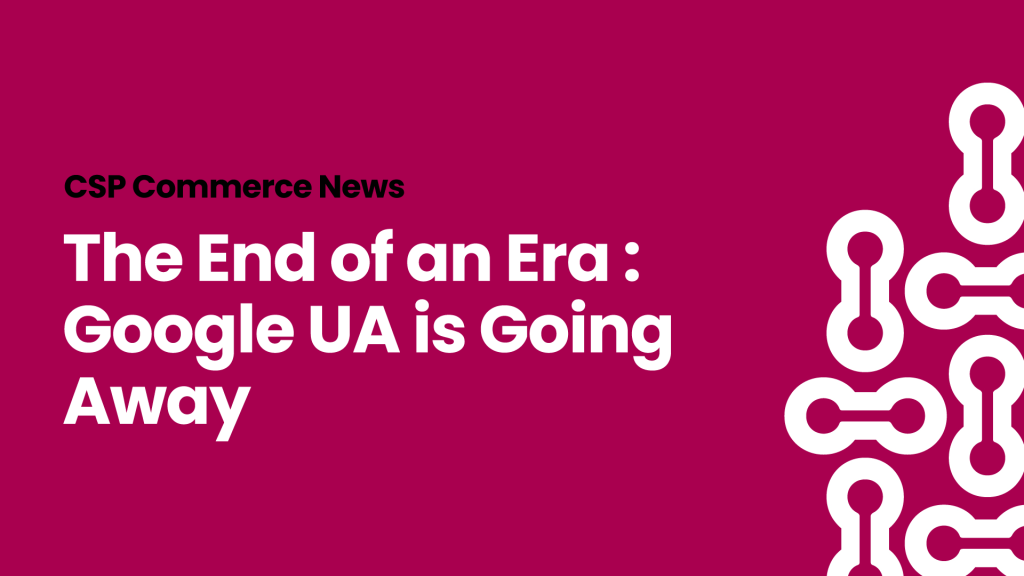
The day is finally here… It’s time to say goodbye to Google UA!
Are you ready to wave goodbye to all your hard work?
Will your business survive having to start learning about customers again from scratch?
Can you continue to improve without having YOY & MOM comparison data?
No one wants to be in the position where they need to answer these questions but if you don’t get ready for the end of Universal Analytics, you won’t have a choice.
Google Analytics tracks significant metrics which can be compared to past performance, such as user sessions, engagement rate, key events and revenue across all of your channels.
You can also see whether customers are new or returning, what device they are using, lifetime value, and demographics like country, age, gender and interests.
These things are essential to businesses as they can be used to determine whether a specific campaign has been a success, look at what’s worked well and what hasn’t so that you can identify key areas of improvement.
You need to be able to understand who your customers are, how they behave and the best way to target them in order to succeed (and bring in revenue!) Data is an essential for growth, scaling and perfecting your marketing strategy – can you really afford to lose something that important?
What’s happening to Universal Analytics?
Google started phasing UA out back in March last year, and has been gradually moving accounts over to GA4. The search giant says that this is “the next generation of Analytics which collects event-based data from both websites and apps.”
In July 2023, Universal Analytics stopped processing data so the chances are that you have been using GA4 for up to a year already.
However, what some people don’t realise is that on the 1st July 2024, Google will remove its UA services and APIs completely. This means that you will lose all of your historical data and crucial information ( like past product performance, user behaviours and conversions) if you haven’t downloaded it or set-up GA4.
Still not sure? Here’s a quick overview from Google themselves:
So, how will this affect your business?
Once UA is turned off, you will no longer be able to access any of your past data including events, conversions, product performance and user metrics.
The data likely shapes how you identify trends over time and how you view your customers, for example, giving you the information to remarket and market your products. From your findings, you can target customers at the right time, on the right platform, identify which products are producing the highest ROI, so without this, you will have lost valuable data and insights.
What should you do next?
We recommend that if you haven’t switched over to GA4 yet, you should look at this as a priority.
The first step would be to export data from UA before the cut off date to ensure you still have all of your data.
There are a few ways you can do this, which include:
- Exporting individual reports into CSV, TSV, TSV for Excel, Excel (XLSX, Google Sheets, or PDF.
- Using the Google Analytics Reporting API to export data to Cloud storage, before pulling it back into Looker Studio.
- Installing the Google Sheets add-on for Analytics and follow Google’s step-by-step instructions for archiving the data.
- If you are a Google Analytics 360 customer, you can easily export your data to BigQuery.
There are lots more articles out there to help you, including one that Code (which operate within the same group as CSP Commerce) has put together. We recommend you read their GA4 migration article here.
How can CSP Commerce help?
Our Performance Marketing team can support you in migrating across to GA4, whether it’s by offering advice on the best way to back up data or setting up your new properties.
If you have any questions or would like guidance with anything from this article, please do get in touch here.